Try Batua
Experience Batua in action with our interactive demo. Test all the features including passkey authentication, transaction sponsoring, and batch transactions.
Interactive Demo
Our demo showcases all of Batua's key features:
- Passkey Authentication: Connect using your device's biometric authentication
- Transaction Sponsoring: Send transactions without holding ETH for gas
- Batch Transactions: Execute multiple operations in a single transaction
- Real-time Balance Updates: See your test token balance update in real-time
What You Can Test
1. Wallet Connection
- Connect using passkeys (Face ID, Touch ID, Windows Hello, etc.)
- No seed phrases or private keys needed
- Secure authentication using your device's built-in security
2. Single Transactions
- Mint test ERC-20 tokens
- See transaction status and hash
- Experience sponsored transactions (no gas fees)
3. Batch Transactions
- Send multiple token transfers in one transaction
- Approve and transfer tokens atomically
- Experience the efficiency of batched operations
4. Real-time Updates
- Balance updates every 5 seconds
- Transaction status monitoring
- Live feedback on all operations
Demo Environment
The demo runs on Sepolia testnet with:
- Test ERC-20 Token: A custom token for testing transfers
- Sponsored Transactions: All transactions are sponsored (no gas fees)
- Safe Environment: No real funds at risk
Getting Test Tokens
The demo includes a "Mint test erc20 tokens" button that will:
- Create a transaction to mint 100 test tokens
- Add them to your smart account balance
- Enable you to test batch transfers
Understanding the Code
The demo is built with the same code you'll use in your application:
// Connect to Batua
const { connectors, connect } = useConnect()
const batuaConnector = connectors.find(c => c.name === "Batua")
// Send batch transactions
const { sendCalls } = useSendCalls()
sendCalls({
calls: [
// Multiple operations here
]
})Troubleshooting
Passkey Issues
- Not supported: Ensure your device supports passkeys
- Registration failed: Try using a different browser or device
- Authentication failed: Make sure biometrics are enabled
Transaction Issues
- Transaction pending: Wait for confirmation (usually 10-30 seconds on Sepolia)
- Transaction failed: Check the console for error details
- Balance not updating: Wait for the next balance refresh (every 5 seconds)
Next Steps
After trying the demo:
- Install Batua in your project using the installation guide
- Configure your setup following the usage instructions
- Customize the appearance to match your brand using our customization guide
- Implement batch transactions using our batch transactions guide
Feedback
Found an issue or have suggestions? We'd love to hear from you:
Ready to integrate Batua into your application? Start with our Getting Started guide.