Batch Transactions
One of the key benefits of using smart accounts is the ability to batch multiple transactions into a single operation. This reduces gas costs and improves user experience by requiring only one signature for multiple actions.
Using useSendCalls
Batua supports the experimental useSendCalls hook from wagmi for batch transactions:
import { useSendCalls, useWaitForCallsStatus } from "wagmi/experimental"
import { useAccount } from "wagmi"
import { encodeFunctionData, erc20Abi, parseUnits } from "viem"
const account = useAccount()
const { sendCalls, data: callStatus } = useSendCalls()
const { data: callReceipts } = useWaitForCallsStatus({
id: callStatus?.id
})
const callSucceeded = callReceipts?.status === "success"
const callPending = callReceipts?.status === "pending"
if (callSucceeded) {
const transactionHash = callReceipts.receipts[0].transactionHash
}Example: Batch ERC-20 Operations
Here's a complete example of batching multiple ERC-20 operations:
import { useCallback } from "react"
import { generatePrivateKey, privateKeyToAccount } from "viem/accounts"
const sendBatchTransactionCallback = useCallback(async () => {
if (!account.address) return
// Generate random addresses for demo
const randomAddressOne = privateKeyToAccount(generatePrivateKey()).address
const randomAddressTwo = privateKeyToAccount(generatePrivateKey()).address
sendCalls({
calls: [
{
to: TEST_ERC20_TOKEN_ADDRESS,
data: encodeFunctionData({
abi: erc20Abi,
functionName: "transfer",
args: [randomAddressOne, parseUnits("1", 6)]
})
},
{
to: TEST_ERC20_TOKEN_ADDRESS,
data: encodeFunctionData({
abi: erc20Abi,
functionName: "transfer",
args: [randomAddressTwo, parseUnits("1", 6)]
})
}
]
})
}, [account.address, sendCalls])Monitoring Batch Status
You can monitor the status of your batch transactions:
// Check if batch is pending
if (callReceipts?.status === "pending") {
console.log("Batch transaction is pending...")
}
// Check if batch succeeded
if (callReceipts?.status === "success") {
console.log("Batch transaction succeeded!")
// Access individual transaction receipts
callReceipts.receipts.forEach((receipt, index) => {
console.log(`Transaction ${index + 1}:`, receipt.transactionHash)
})
}
// Check if batch failed
if (callReceipts?.status === "reverted") {
console.log("Batch transaction failed")
}Benefits of Batch Transactions
Gas Efficiency
- Reduced overhead: Only one transaction fee instead of multiple
- Lower total cost: Batching operations can significantly reduce gas costs
- Atomic execution: All operations succeed or fail together
Better UX
- Single signature: Users only need to approve once
- Faster execution: All operations happen in one block
- Simplified flow: Fewer confirmation dialogs
Use Cases
Common scenarios where batch transactions are beneficial:
- Multi-token transfers: Send multiple tokens in one transaction
- DeFi operations: Approve and swap tokens atomically
- NFT operations: Mint multiple NFTs or transfer multiple tokens
- Contract interactions: Call multiple contract functions together
Error Handling
When working with batch transactions, implement proper error handling:
const handleBatchTransaction = useCallback(async () => {
try {
if (!account.address) {
throw new Error("Wallet not connected")
}
await sendCalls({
calls: [
// Your batch operations here
]
})
} catch (error) {
console.error("Batch transaction failed:", error)
// Handle error appropriately
}
}, [account.address, sendCalls])Next Steps
- Try batch transactions in our interactive demo
- Learn about customizing Batua
- Explore more usage examples